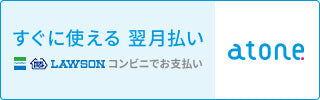Payment
Credit card
Accepted credit card types
VISA, JCB, American Express, MASTER CARD, Diners club
Payment method: Please enter your credit card information on the payment method input screen.
What is a security code?
A security code is a special code used to prevent unauthorized use of credit cards and debit cards. Please check below for the part written on each credit card.
- For VISA, MasterCard, and JCB, it is the three-digit number printed on the back of your credit card (just to the right of the main card number)
- American Express has a four-digit number printed on the front of your credit card (located to the upper right of the main card number)
If you don't know your security code or it's illegible, please contact the bank or credit card company listed on your card.
Convenience store payment
Administrative fee: 330 yen (tax included)
Available convenience stores
Lawson, Family Mart, Seico Mart, Mini Stop, Daily Yamazaki
Payment method: Please make payment at one of the convenience stores selected on the payment method input screen within 3 days from the day after the order date.
*Convenience store payments must be paid in advance. We will arrange for product shipment in the order in which we have confirmed your payment. If the payment deadline has passed, your order will be canceled.
Example: Order date: January 1, 2024 → Payment deadline: January 4, 2024
[Payment procedures by convenience store]
Lawson
・Family Mart
・Seico Mart
・Ministop
・Daily Yamazaki
If you pay at a convenience store, after pressing the "Complete Order" button, you will be redirected to the KOMOJU payment page.
Select the convenience store you would like to use and press the "Purchase" button.
*The customer number, confirmation number, and payment deadline required for payment will be displayed (these items will vary depending on the convenience store you select). Be sure to print them out or make a note of them.
*KOMOJU will send you an email with the number required for payment. If you have email reception settings, please disable the filter for "@komoju.com" and set it up so that you can receive emails from no-reply@komoju.com.
<Note>
1. The payee name on the receipt, which is your "customer copy," is " DEGICA ."
2. Please be sure to keep the original receipt or payment slip issued when you complete the payment at the convenience store. (If you cannot provide proof of payment, we may not be able to provide support after the purchase.)
PayPay, Merpay, au PAY
You will need to pre-download the PayPay, Mercari (Merpay), or au PAY app and register your information.
You can register your bank account or credit card and make payments from the credit card you register or from the amount you have charged with cash at a Seven Bank ATM.
Rakuten Pay
This service allows you to easily make payments on online sites other than Rakuten using the credit card information registered to your Rakuten ID, and also allows you to earn and use points.
Simply enter your Rakuten ID and password at any online shop that accepts Rakuten Pay. Payment is completed easily, safely, and profitably without the need to enter credit card information. Points are also earned according to the purchase amount. Of course, you can also use your points. Furthermore, there are more and more services that eliminate the need to enter customer information, delivery addresses, and other information, allowing you to enjoy smooth shopping.
*Rakuten Points can only be earned when paying with Rakuten Card, Rakuten Points, or Rakuten Cash.
atone Next month payment (convenience store/direct debit)
atone is a convenient deferred payment service that can be used without a credit card and allows you to accumulate points.
The points you accumulate can be used for shopping at atone.
■ How to use
(1) Select "atone next month payment (convenience store/direct debit)" as the payment method and enter your mobile phone number and password.
(2) Enter the authentication code sent via SMS to complete the purchase.
(3) You will receive billing notifications via email and SMS on the 1st to 3rd of the following month.
(4) Make payments by the due date.
*Membership registration is required when using for the first time.
■Payment method/Deadline
・Convenience store terminal/Bank ATM (Pay-easy): 10th of the following month
・Electronic barcode: 10th of the following month
・Postcard invoice: 20th of the following month
・Direct debit: 27th of the following month
The initial setting is convenience store terminal/bank ATM (Pay-easy).
If you wish to make any changes, please complete the procedure by the end of the month using the smartphone app or your online My Page.
*Click here to download the atone smartphone app.
■ Fees: Billing fees will be charged only in the month of use.
For more information, please visit the official atone website .
Furthermore, if you are an atone Plus member, you can pay in installments and receive up to 1.5% points back.
Please apply in advance via the smartphone app.
Postpaid (convenience store/bank ATM)
Once your order is complete, you can pay at a convenience store or bank ATM for safe and easy deferred payment.
You can start using it right away with just your mobile phone number and email address.
The deferred payment fee is 209 yen (tax included).
■Payment process ・The day after your order is confirmed, you will be notified of the invoice amount via email and SMS. Please make payment within 10 days.
■Note: Payment will be made via the specified method in accordance with Net Protections Inc.'s terms of use .
・For details, please see the official website .